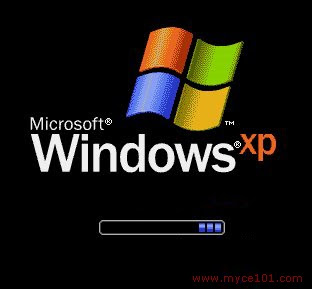Subscribe to:
Posts (Atom)
Labels
Boot Winxp
Bypass Internet Cencorship
Change Ip
checking code
Computer
Computer's ID
DEBUG BIGFILE.DAT
desktop Icons
Download
ezshare
Free Rapid Share
Generated url link
Huge File
IP address
IP address is
ISP
MSDOS prompt screen
Premium Rapid Share
Rapid Share
Shortcut
Shutdown
Slow Computer
spam
Speed Up
Text Icons
Unlimited Rapidshare
Windows Calculator
Zensur.freerk